To add a new accessory either right click on the Accessories container or an accessory category node and select "Add Accessory" from the popup menu. Alternatively you can select "Add Accessory" from the New menu. This will bring up the "Add/Modify Accessory" dialog box which is shown below:
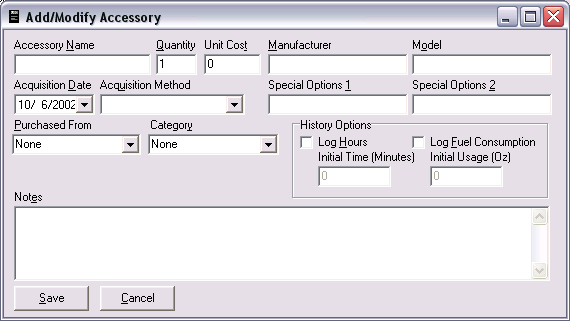
You must enter a name for every accessory you add. These names should be unique. You may have more than one accessory of the same type. For example. If you have two OS 46FX engines in different planes so you may want to name these OS 46 #1 and OS 46 #2 respectively. Flight log can keep a history of hours of operation on each individual accessory so it is important to be able to distinguish between similar items.
Usually the quantity field would be set to one. However, If you always use a group of accessories together you may change the quantity. For example, if you use 4 Futaba 148 servos in a plane and you will always move all servos as a set to other models then you can create and accessory called 148 Pack #1 and set its quantity to 4.
The cost is the cost for each accessory. If the quantity is something other than 1 then the total cost of the accessory is this cost multiplied by the quantity.
The Manufacturer and Model fields can be filled in with any information you would like as can the Special Options 1 and Special Options 2 fields.
The Acquisition Date should be set to the purchase or acquisition date. The acquisition method is a list of methods of acquiring this particular accessory.
In the purchased from field you may select the store you purchased the accessory from.
In the category field you may select a category or create a new category. Each category you create will add another sub node under the accessory container in the tree view. Categories are used to group accessories of similar type so they are easier to find.
If the Log Hours check box is checked, then any flight time on this accessory will be logged. The same is true for the Log Fuel Consumption but you would usually only select this for IC engines. For both option you can enter the initial value for the history. This is useful for used equipment.
The Notes section is used to enter any relevant information on this accessory. You can come back to this screen at any time and enter more notes. You may want to enter information such as maintenance performed on the accessory.
Click Save to create the new accessory or Cancel to abort.