Under the Aircraft container are Category nodes followed by Aircraft nodes. There will always be a category called "All Aircraft". Other categories are created by you. Each Aircraft node's text is the name of the aircraft. When this node is selected the Detail View shows three additional nodes that may be selected for this aircraft as shown below.
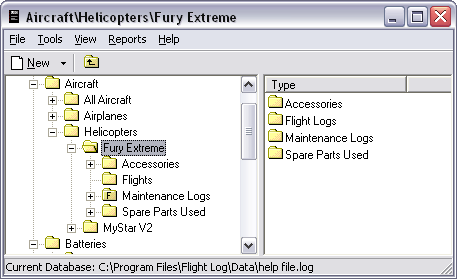
One is the Accessories node which contains all the accessories currently install on the aircraft. The second node is called Flight Logs. This node contains the flight history of this particular model. For more information on Flight History see the Log Container section. There is one slight difference between the aircraft's "Flight Logs" node and the Logs node. The first record in the Flights node will contain an entry for the initial flights entered for this aircraft. This is omitted in the Logs container. The next node is called Maintenance Logs. This node holds all maintenance records and the maintenance schedule. The last node is called "Spare Parts Used". This node contains a complete spare parts usage history for the selected aircraft.This node is similar to the Spare Parts Container except it only shows parts which have been installed on this aircraft and its usage history. All purchase history is omitted.
You can select the Aircraft Nodes menu my right clicking on the aircraft's name. This will bring up the menu show below:
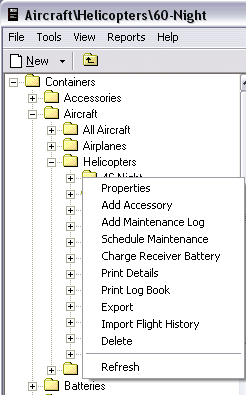
From this menu you can