The Log Container contains all historical data on flight sessions and flight logs. A flight sessions is defined as a trip to a flying field. Once you have created a flying session you may add flight logs for the aircraft you flew during that flight session.
The Log Container contains nodes which break the logs down into smaller units of time. A sample tree of these nodes is shown below.
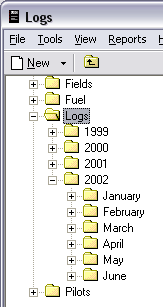
The first Node is the Year node. The next level is the Month node. Under the Month node are Sessions nodes.
Selecting the Log Container and Year node display summary information on flight sessions and log flights in the Detail View. A sample of the information for a year node is shown below:
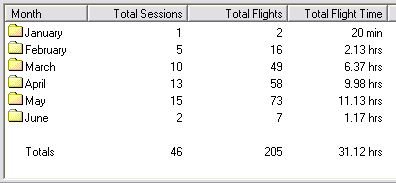
The Detail for the Log Container is similar but instead of the summary for each month it shows the summary for each year.
The Log Container, Year Node, and Month Node all have the same popup menu. To gain access to this Menu right click on the node. The following menu will be displayed:
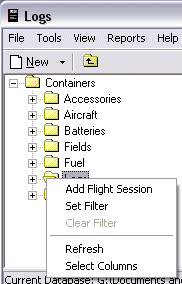
From this menu you can: