To add a new Flight Session right click on the Log container, Year, or Month Nodes and select Add Flight Session from the popup menu. Alternatively you can select Add Flight Session from the Tools menu. This will bring up the "Add/Modify Flight Session" dialog shown below:
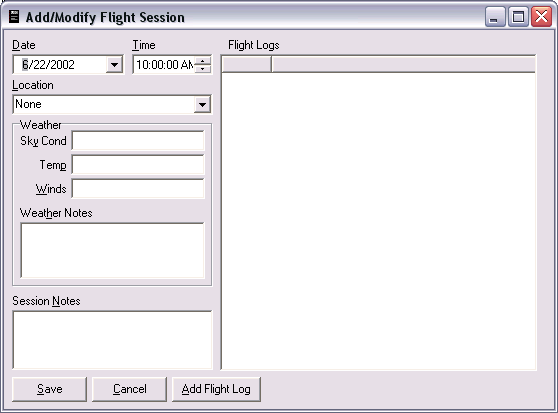
First enter the date of the flight session. Then select a field where this flight session occurred.
In the weather group you may enter the sky conditions, the temperature, and any details on the wind. You may enter any generic notes in the space provided.
The list on the right displays a Detail View of all the flight logs for this flying session. Initially this list will be empty. To add a flight Log press the "Add Flight Log" button.
Press Save to save changes or press Cancel to exit.