All flight logs must be associated with a flying session.Therefore, you add flight logs from the properties sheet of a flight session. Clicking the Add Flight Log button on the Flight Sessions property sheet brings up the "Add/Modify Flight Log" dialog box:
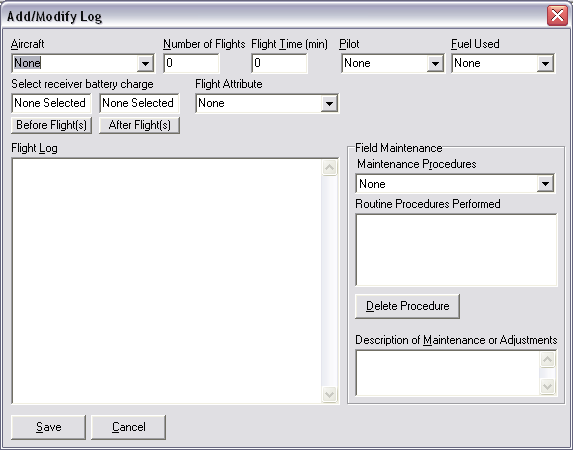
The form shown above is used for non-electric aircraft. You must first select the Aircraft for this log entry. If the aircraft you select is electric power then the dialog box changes. This is described below.
Gas Models
For non-electric aircraft you enter the number of flights you had. The flight time is automatically calculated from the average flight time associated with the selected model. You can override this value by entering a new flight time. The pilot and fuel used for this log are automatically filled in with the default pilot and fuel associated with the model. They can also be overridden.
You can assign a "Flight Attribute" to this log. This could be Dead Stick Landing, Crash, Autorotation, or anything else you would like.
You may also select the charge records for the models receiver battery pack before and after the flight. You can use this information to determine how much power was drawn from the pack for a given flying session. This can give you an early sign of a pack problem.
Electric Models
For electric models the following dialog is displayed
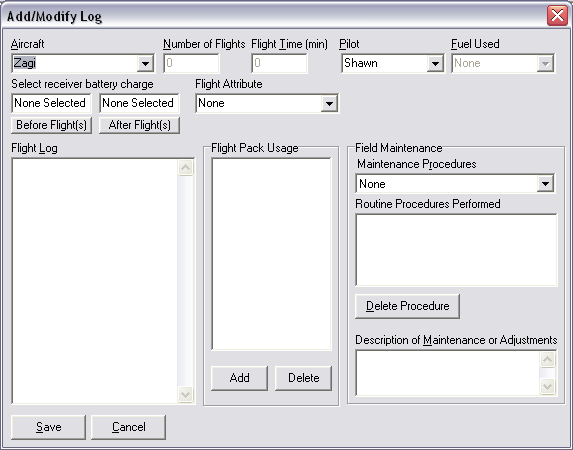
Here the number of flights is disabled as is the flight time. With electric aircraft you must select flight packs to use for each flight. In the flight pack usage section click add to bring up the "Add Flight" windows shown below:
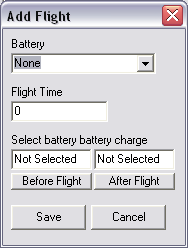
Choose the battery for the flight and enter the minutes of flying during that flight. As with the receiver battery you can select pre and post charge event for the pack. This may give you a good indication of the packs health over time.
As you enter more flights the total number of flights and the total flight time will be calculated. If you use the same flight pack more than once the program will prompt you as to whether you would like to record a charge session for the battery in between the flights.
Common to both types of log entries next enter any information you would like about the flights in the Flight Log section.
If you performed any maintenance during the flight you can add notes in the "Description of the Maintenance and Adjustments" section. You can also add and maintenance procedures performed by selecting them from the drop down list. If you select any procedures or write any maintenance notes, a maintenance log will be created for this aircraft. You can view them under the maintenance node for the aircraft.
Click Save to save the log or Cancel to abort.