You may add a fuel purchase by selecting "Purchase Fuel" from the Fuel node's popup menu or select "Purchase Fuel" from the Tools menu. The add Add/Modify Fuel Purchase dialog box will be displayed as shown below:
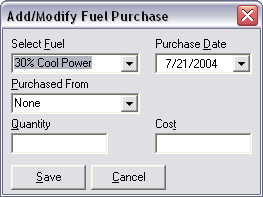
First enter the purchase date. You may select a store where it was purchased, quantity (in gallons), and cost (per gallon).
Click Save to save this purchase or Cancel to abort.