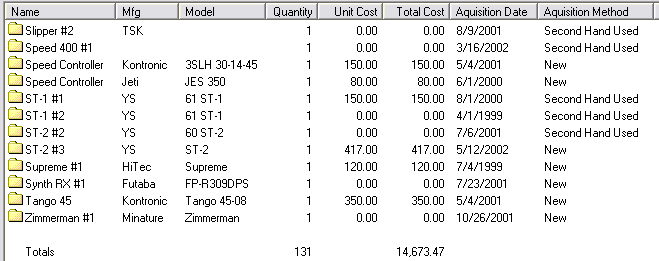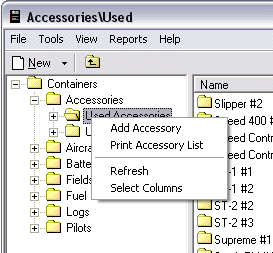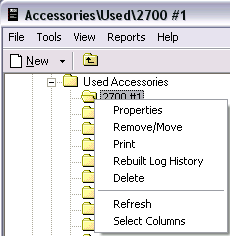Used/Unused Accessory Nodes
Selecting an accessory category node displays a list of accessories contained in that node in the Detail View. A sample of this list is shown below:
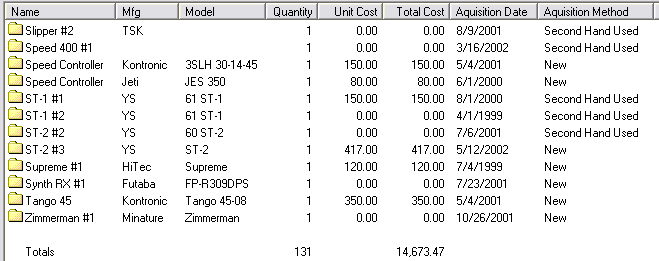
Right clicking on an accessories node brings up the following menu
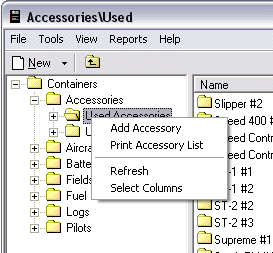
From this menu you may:
- Select "Add Accessory" to add a new accessory
- Select "Print Accessory List" to print detailed report of all accessories
- Select "Refresh" to update the information in the Detail View
- Select "Select Columns" to choose columns to display in the Detail View
Right clicking on an accessory brings up the following menu.
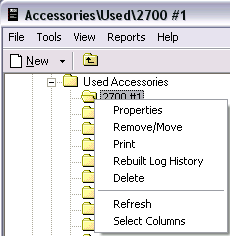
From this menu you may:
- Select "Properties" to modify details on the accessory or to add some more notes.
- The second menu item will say "Remove/Move" for used accessories and "Install" for unused one. Select this to install, remove, or move accessories.
- Select "Print" to print details for this accessory
- Select "Rebuild Log History" to recreate history records for each aircraft this accessory has been installed into
- Select "Delete" to delete the accessory.
- Select "Refresh" to update the information in the Detail View
- Select "Select Columns" to choose columns to display in the Detail View