When adding a Maintenance log the following "Add/Modify Maintenance Log" dialog box which is shown below:
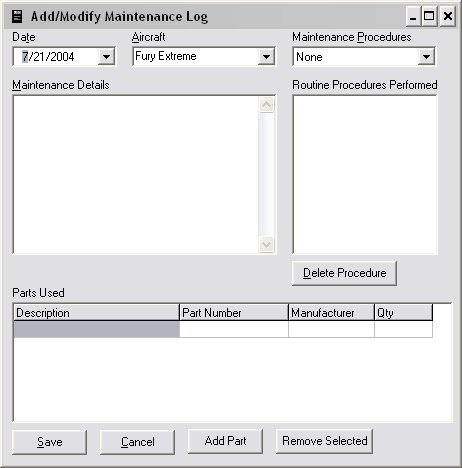
First enter the date that this maintenance occurred. Then select the aircraft. This will automatically be filled in if you added the maintenance log from one of an aircraft's popup menus.
Now enter any information you would like in the Maintenance Details section.
You may now select from a list of common Maintenance procedures from the drop down list. You may add as many procedures as you wish. If you selected one by accident you may select that procedure in the "Routine Procedures Performed" list and the press the "Delete Procedure" button. This will only delete the procedure from this log. You may select "Add New" from the "Maintenance Procedures" drop down list to create a new procedure.
Whenever you create a maintenance log and add a maintenance procedure, the procedures added to the log are reset. If the procedure is time bases then the time since the last procedure was performed will be set to the date of this log. If it is based on flights then the number of flights since this procedure was last done will be rest to zero. You can see this effect by selecting the Maintenance Schedule Node.
If any spare parts were used in this maintenance session you can select them by pressing the Add Part button. Adding parts to the maintenance log removes them from your parts inventory. If you added a part in error you may select the part in the list and press the Remove Selected button. For more information see the Spare Parts section.
Click Save to create the new maintenance log or Cancel to abort.