You may edit the maintenance schedule for a particular aircraft by selecting "Schedule Maintenance" from the aircraft's node popup menu or by selecting properties on a particular aircraft's "Maintenance Schedule" node. In both cases the following "Modify Aircraft Maintenance Schedule" dialog box will appear
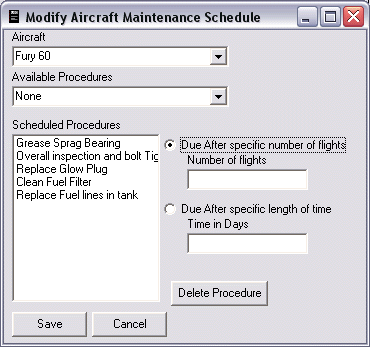
The aircraft must be chosen first.
Next add any procedures from the "Available Procedures" list. You may select "Add New" to add a new procedure.
After adding the procedure, select the type of constraint to use. You may choose to perform maintenance after so many flights or after so many days. Select the appropriate type then enter the number of days or flights in the appropriate edit boxes.
You may delete a procedure from the list by selecting it in the "Scheduled Procedures" list box and then pressing the "Delete Procedure" button.
Press "Save" to save changes or "Cancel" to exit.