The "Add/Modify Maintenance Procedure" dialog box is shown below:
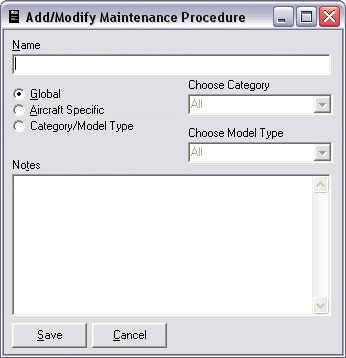
Enter the display name for this procedure in the Name field.
You may enter any notes for this procedure in the notes field.
If Global is checked then this procedure will be available to all aircraft.
If Aircraft Specific is chosen then this procedure will only be available to the aircraft from which you initiated this dialog box.
If Category/Model Type is selected then you may limit this procedure to a certain category or model type or both.
You may modify procedures using the "Edit Procedures List" menu item under the tools menu.
Press "Save" to save this procedure or "Cancel" to exit.