When this node is selected the Detail View shows all the scheduled maintenance procedures and their status. This is shown below:
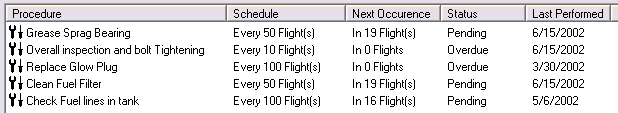
For each procedure the schedule is shown, its next occurrence, its status, and the date it was last performed. If it is pending then the procedure does not have to be performed. If it is overdue then it should be performed.
You may select this nodes menu by right clicking on it. This brings up the following menu
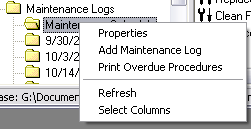
from this menu you can