The log filter allows you to limit the list of flight logs. When selected the following "Select Log Filters" Dialog box is shown:
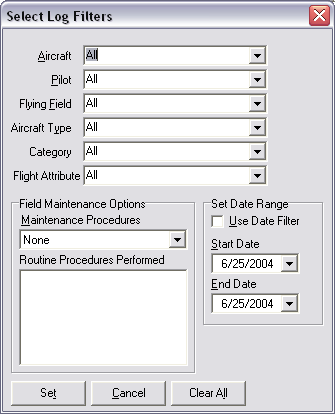
You may limit the logs shown to a particular aircraft, Pilot, Flying Field. You can also limit the logs to a certain aircraft type or category. (Note, these are disabled if a specific aircraft is selected as it can only be one type)
You may also limit to a specific flight attribute.
You can also select only logs where certain maintenance procedures were performed. For instance you can search for all logs where you replaced a glow plug or adjusted your radio settings.
Finally, you may limit the logs for a specific date range. Select "Use Date Filter" in the "Set Date Range" group and then select the start and end date.
All these options form and AND operation. If you select a pilot and an aircraft then only logs for that aircraft AND flown by that pilot are shown.
You can press the Clear All button to clear the filter.
Press Set to set the filer or Cancel to abort.