When "Check For Updates" is selected from the Help menu the following dialog box is shown:
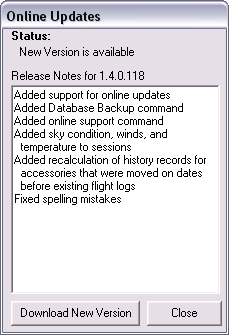
If there are no new versions available the Status will simply indicate that your version is up to date.
If however a new version of Flight Log is available, the status will indicate that a new version is available. The release notes will show the new version number and a list of all the release notes for this version. You my simply exit the dialog by pressing the Close button or you can press Download New Version to start the download.
If Download New Version is selected the download process will begin. This can take a few minutes depending on your Internet connection speed. Once the download is complete he following window is displayed.
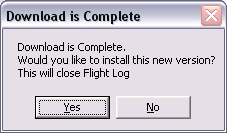
If you press Yes in the window Flight Log will close and the new version will be installed. Flight Log will not automatically run again so you must start it again yourself.
If you press No then you are returned to Flight Log without updating.