To add a new Transmitter right click on the Transmitters container and select Add Transmitter from the popup menu. Alternatively you can select Add Transmitter from the New menu. This will bring up the "Add/Modify Transmitter dialog shown below:
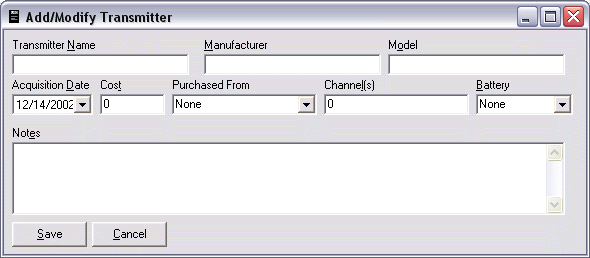
You must enter a name for every transmitters. You may then enter the manufacturer and model of the transmitters. Next enter the acquisition date and the cost. You can choose to select the store where the transmitter was purchased. You can then enter the channel of the transmitter. If you have more than one module for the transmitter you can enter multiple channels separated by commas.
If you would like to keep track of battery charges you may choose to select a battery from the drop down list. Select "Add New" if the battery is not already in the battery container.
You may enter any notes you would like.
Click Save to create the new Transmitter or Cancel to abort.