Sometimes it may be necessary to rebuild the log history records for accessories. This may be required if you created flight logs for an aircraft but forgot to install an accessory. You may also have created logs for an aircraft and forgot to remove an accessory. There are also other circumstances which may require a rebuild to take place.
If you choose to rebuild the history for every accessory be warned that this could take some time if you have a large database.
When this tool is select the following status window appears
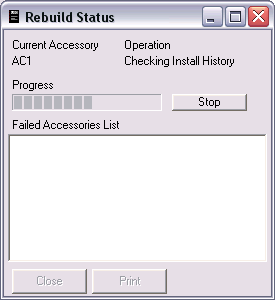
Immediately after this window is shown the following warning screen appears.
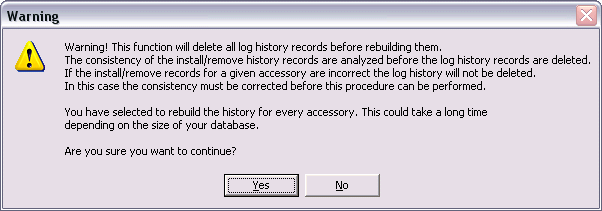
This screen is telling you that when running this tool, every "log" history record will be deleted for each accessory but only after the accessory is checked for consistency. The log records are the hours and fuel logs. The create, install, and remove records will not be deleted. The program goes through each accessory one by one. For each the following steps are taken
Press Yes to continue or No to cancel
The screen displays the accessory that is currently being rebuilt, the operation that is currently being performed, and a progress bar which gives an indication of how many more accessories are left to be rebuilt. If any errors occur during the rebuild process, they are displayed in the Failure list along with the reason for the failure. There may be more than one failure listed for each failed accessory. The number of failed accessories is also shown. There are a few type of errors that can occur. Please see the Rebuild Errors section for more detail.
You may press the Stop button to abort the process.
Once the rebuild has completed or been aborted by the user, you may print the failure list by pressing the Print button. When you are finished with the tool press the Close button.