When rebuilding accessory log history, a few errors can occur. In early versions of Flight Log, history records were not implemented. Because of this initial creation and install records may not exist for accessories created at this time. If accessories were moved from one aircraft to another during this time then these records will not exist either. Flight Log will try and detect these issues and suggest a way to correct the problem.
If step 1 encounters a missing creation record the following message is shown
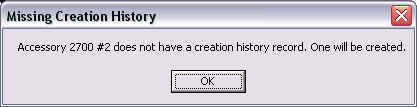
This is just letting you know that a creation record was missing and had been created. The date of this record will be the creation date for the accessory
Step 2 can fail for a number of reasons.
1. A "Remove" history record was encountered at a time when the accessory was currently not installed in any model. In this situation the following message is shown
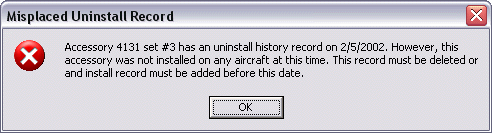
to correct this problem either the "Remove" history that caused the error must be deleted or an "Install" record must be created to install the accessory in the model that the remove record was removing it from. If an "Install" record is added make sure it is on a date before the "Remove" record.
2. There are existing log records at a time when the accessory was not installed in a model. In this situation the following message is displayed
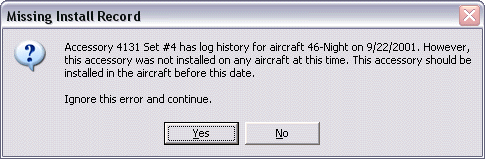
There should be an "Install" record for this accessory into the displayed model before this date. Add an "Install" record prior to the date of the flight log. Alternatively, if the log records are incorrect and should not be included for this accessory by this aircraft, ignore this error and continue. You may get a string of these if there are multiple flight log records.
3. An "Install" history record was encountered at a time when the accessory was already installed in a model. In this situation the following message is shown
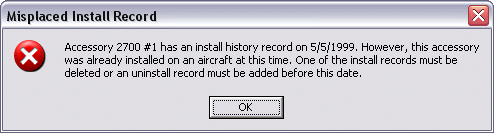
to correct this problem either the "Install" history that caused the error must be deleted or a "Remove" record must be created in between the two "Install" records to remove the accessory from the model before this install date.
4. There are existing log records for one model at a time when the accessory was installed in a different model. In this situation the following message is displayed
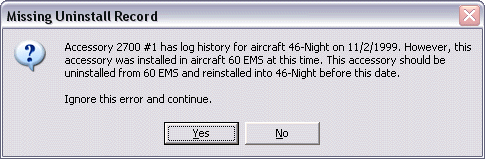
There should be a remove/install pair for this accessory to remove it from one model and install into the other before the first log for the second aircraft. First add a "Remove" record and then add an "Install" record prior to the date of the flight log in the new model. Alternatively, if the log records are incorrect and should not be included for this accessory by the new aircraft, ignore this error and continue. You may get a string of these if there are multiple flight log records for the new aircraft.
5. If after the program has analyzed all the "Install" and "Remove" records and the last record indicated the accessory was not currently installed but the database shows that it currently IS installed, then the following message is displayed.
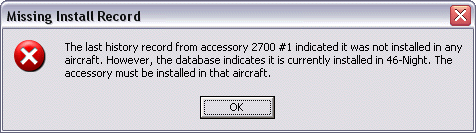
To correct this the accessory should be installed in the displayed aircraft.
6. If after the program has analyzed all the "Install" and "Remove" records and the last record indicated the accessory was currently installed but the database shows that it currently is NOT installed, then the following message is displayed.
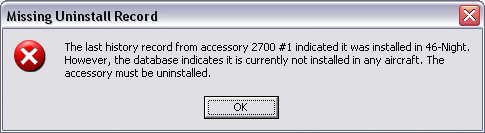
To correct this the accessory should be removed from the displayed aircraft.