Under the Stores container are Store Nodes. Each node's text is the name of the store. When a this node is selected the Detail View shows summary of each of these types of purchases for the selected store. A sample of this information is shown below:
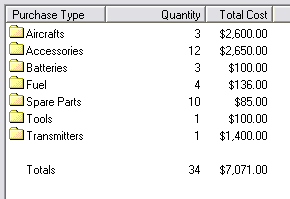
There are seven sub nodes each containing a different purchase type. They are Aircraft, Accessories, Batteries, Fuel, Spare Parts, Tools, and Transmitters. When these nodes are selected a list of the purchases from that store are listed. For instance, if you select the accessories node under a store all the accessories purchased from that store will be listed. Clicking on and item in the list brings up the properties sheet for that item.
For fuel purchases the fuel purchase property sheet is shown rather than the properties of the fuel itself.
For Spare Parts, the same structure is displayed as in the "Spare Parts Container". However, in this situation only purchase history records from the particular store are displayed. All purchases from other stores are filtered out. All use records are also filtered out.
You can select the Store node's menu my right clicking on the Store's name. This will bring up the menu show below:
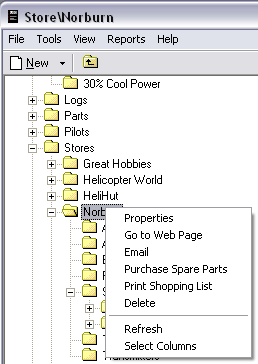
From this menu you may