You can import flight history by using the an aircraft's popup menu and selecting "Import Flight History". If you have loaned out a model and the person you have loaned it to has created detailed flight logs he can export these logs for you to re-import and assign the flight history to an existing model.
When you choose to import flight history a file requester will prompt you for the file to import. Once selected the following dialog box will be displayed.
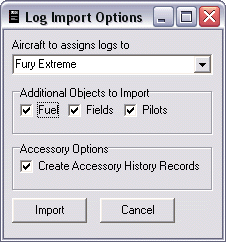
You must first choose the aircraft you wish to assign the flight logs contained in the import file to. You can also choose to import three additional object. Be warned that as in importing other objects flight log will import all the objects as new items. It has no way of know the the fuel in the import file is the same as the fuel in your own database. If there are fields, fuel, or pilots in the import file that are the same as the ones in your database you will end up creating duplicates of those items.
Under accessory options you can choose to create accessory history records for all the flight records imported. Flight log will ignore all the accessory history records that may or may not be in the import file. It does this because it has no way of associating the accessories in your database to the ones in the import file. Therefore this item is usually check so that history record for the accessories on the model will be created for each flight you import. You may not want to option checked if all the accessories were removed from the model when you loaned it out.
Once you have chosen the options press Import to import the data.