To View or Modify the details of a part, select "Properties" item from the nodes menu. The same dialog box will appear as when you add a new part but this time will be filled in with the data for that particular part. A sample is shown below:
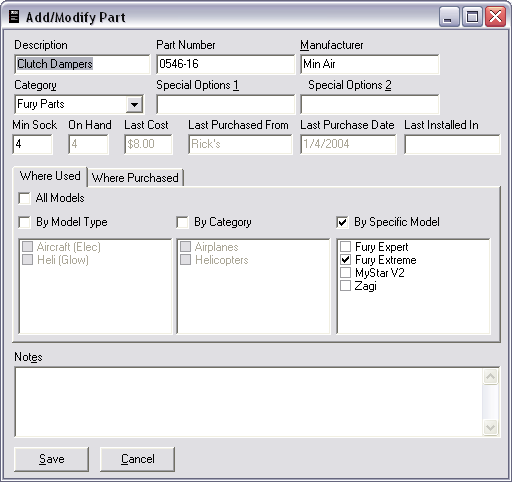
When you modify a part, extra fields are shown. They are not editable. They just give you more information on that part such as quantity on hand, Last purchase price, where you last bought the part and when, and where you last used one.
You may change any of the other details.
Click Save to save changes made or press Cancel to abort.