You may charge a battery by selecting "Charge Battery" from the batteries node popup menu or from the "Charge Battery" item in the tools menu. The "Add/Modify Charge" dialog box will be displayed as shown below:
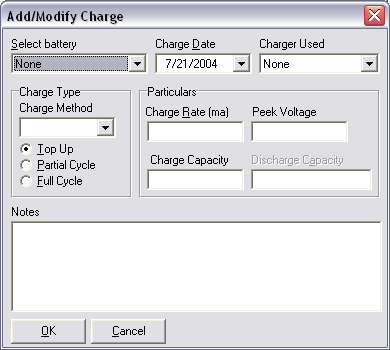
First select the battery to charge. Then enter the date you charged the battery. You may also select the charger used. Chargers are entered in the Tools section of the program. In the charge type list you have the option of Peak, Re-Peak, and Trickle. Enter the charge rate in milli amps into the Charge Rate section.
You may also select from three types of charges. Top Up is used when you simply start charging the battery from a partially discharged state. Partial cycle is used when you discharge the battery that has recently been used and then charge it back up. If you can record the remaining capacity during this discharge from your charger then enter this capacity in the space provided. Full Cycle is used when you discharge a fully charged battery and then re-charge it. Again, if you can record the remaining capacity from your charger then enter this capacity in the space provided. The last two charge types with the recording of the capacity during discharge provides good indications on your batteries health. If the capacity starts to drop it may indicate that the battery is starting to fail. For Full cycles you may also print a chart of how the full cycles capacity has changed over time.
You ma also enter the capacity the battery took during a charge cycle and the peek voltage during the charge cycle. You may also view a chart on this peek voltage. You must charge your cells at the same current for this peek voltage chart to have any meaning.
There is a notes section where any specific information about this particular charge may be added.
Click Save to save this information or press Cancel to abort.