Selecting this node shows the following information in the Detail View:
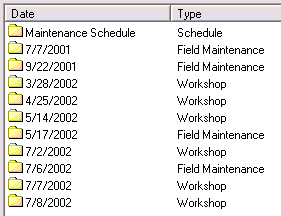
The first items under the Maintenance Node is the Maintenance schedule for this aircraft. Under this is a list of all Maintenance Logs performed on a particular aircraft. They are sorted by date. The Type shows the type of maintenance. If you entered maintenance during a flying session then this is referred to as Field Maintenance. Otherwise it is assumed to be done in your workshop.
You can select the Maintenance Log's menu by right clicking on "Maintenance Log". This will bring up the menu show below:
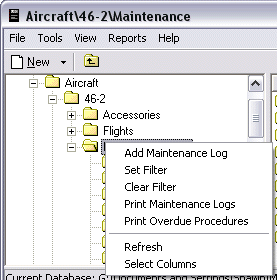
From this menu you can