The Accessory Node contains all the accessories on a particular aircraft. It is similar to the used and unused accessory nodes in the Accessory Container except this node only displays accessories installed on a particular aircraft. Selecting this node displays a list of all accessories install in the Detail View. A sample view of this information is shown below:
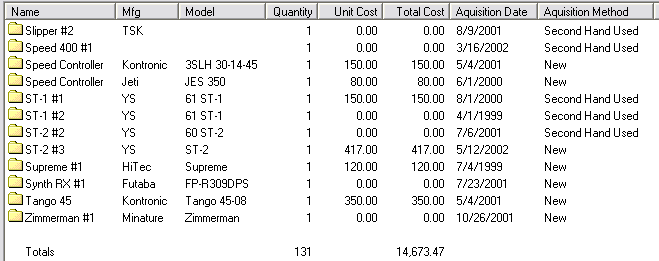
You can select the Accessory Node's menu by right clicking on "Accessories". This will bring up the menu show below:
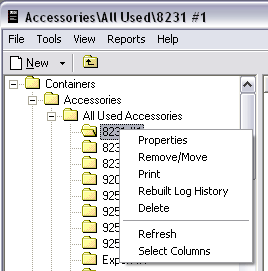
From this menu you can